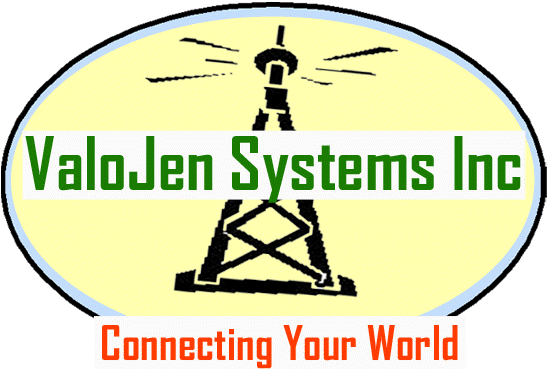 |
Check Mail | Contact Us | ValoJen Rewards | Support |
||||||||||||||||||||||
|
Order by Phone (646) 862-9199 |
|||||||||||||||||||||||
|
|
||||||||||||||||||||||
|
Frequently Asked Questions - (FAQs) top
What kind of equipment do I need? What types of telephones work with ValoJen Systems? Can I use multiple phone extensions with the phone adapter? Would I be able to surf the web and use my telephone at the same time? What is a router, and do I need one? How Emergency Personnel are Contacted
Voice over IP, or VoIP, allows you to make telephone calls using a computer network, over a data network like the Internet. VoIP converts the voice signal from your telephone into a digital signal that travels over the internet then converts it back at the other end so you can speak to anyone with a regular phone number. When placing a VoIP call using a phone with an adapter, you'll hear a dial tone and dial just as you always have. VoIP may also allow you to make a call directly from a computer using a conventional telephone or a microphone.
What is
PBX?
What kind of equipment do I need? A broadband (high speed Internet) connection is required. This can be through a cable modem, or high speed services such as DSL or a local area network. You can hook up an inexpensive microphone to your computer and send your voice through a cable modem or connect a phone directly to a telephone adaptor.
An analog telephone adapter (ATA) is a device that connects regular telephones to a broadband network for voice over IP (VoIP) service. The ATA provides the conversion from analog voice signals to IP packets and vice versa. It also delivers a dial tone and manages the call setup.
What types of telephones work with ValoJen Systems? Most analog phones of your choice can be used with your ValoJen Systems service. Typically household phones are analog. Corded or cordless telephones work exceptionally well.
Can I use multiple phone extensions with the phone adapter? There are four ways to plug multiple handsets into your Phone Adaptor. Please note that currently only phone port 1 is used by our service.
You can purchase a multi-line jack adapter, and then connect it to the phone port of the Phone Adaptor. This will allow you to have multiple phones wired on a single ValoJen Systems line. These adapters are readily available at retail locations that sell home telephone accessories, such as RadioShack. You may also use cordless phone systems that come with a base unit and extra handsets. The base station of the cordless telephone plugs directly into the Phone Adaptor. Multiple handsets can be placed anywhere in the house. Cordless phone systems are available at most major consumer electronic retail locations. You can purchase wireless phone jacks. The base unit connects to the Phone Adaptor and the wireless jacks plug into your household electrical outlets. A telephone connects to the wireless jack. Please note that only the phone attached to the base unit will display Caller ID information. Although wireless phone jacks may accomplish multiple hone extensions, you may periodically experience dropped calls on the extension phones and an inability to talk on more than one phone at a time. Wireless phone jack equipment is available at RadioShack and other telephone accessories retailers. Some of our customers have considered plugging the Phone Adaptor directly into the existing telephone wiring in their homes, attempting to distribute ValoJen Systems service to all the existing phone jacks throughout their home. The manufacturer of the adapter does not recommend hooking anything to the adapter other than a telephone, ValoJen Systems recommends that you seek advice and direction from an electrician or someone who is familiar with internal telephone wiring on how to best connect it to your current household wiring to take advantage of multiple handsets. We would advise that you pre-check the wiring on the jacks to make sure you don't have live PSTN voltage on the jacks before connecting them to the Phone Adaptor (this can be easily done by using a line tester such as those that are available at Radio Shack). Be advised that any damage resulting from practices contrary to manufacturers recommendations for the Phone Adaptor will not be covered by warranty.
Would I be able to surf the web and use my telephone at the same time? Currently, the equipment provided for your ValoJen service will enable you to only use your telephone. If you are interested in in surfing the web to check your e-mail, etc., please contact our Customer Service department at (718) 485-6643 for assistance on how you can set that up.
What is a router, and do I need one? A router is a network device that manages the distribution of data to and from multiple devices on that network. You may already have a router attached between a DSL/Cable modem and a PC or you may need to purchase and install a DSL/Cable router in your network. Most likely you will want to be able to access your computer and use your ValoJen Systems without disconnecting cables. A router will allow you to use both your ValoJen Systems service and computer to surf the web and get email at the same time. Make sure that your router is DSL/cable web-safe and that it provides NAT (Network Address Translation) and DHCP for your network. Most routers support this functionality. ValoJen Systems does not currently sell routers. Visit your regular computer supplier for more information about routers, safely using routers with the web and to purchase a router that best fits your needs. Although ValoJen Systems service will work with most routers available for purchase today, we do not recommend a specific brand.
ValoJen Systems recommends that you purchase a DSL/cable web-safe router that will provide NAT and DHCP for your network. Although ValoJen Systems service will work with most routers available for purchase today, we do not recommend a specific brand. If you are having trouble with your ValoJen Systems service on an older model router, ValoJen Systems recommends that you download and install the router's latest firmware from the manufacturer's web site.
Broadband is high-speed Internet that is accessed through mediums such as a Cable or DSL modem at speeds much faster than dial-up. Broadband is always onóDoes not block phone lines and there is no need to reconnect to network after logging off.
EMERGENCY SERVICES - 911 DIALING
Registration of Physical Location RequiredFor each phone number that you use for the Service, you must register with ValoJen Systems the physical location where you will be using the Service with that phone number. When you move the Device to another location, you must register your new location. If you do not register your new location, any call you make using the 911 Dialing feature may be sent to an emergency center near your old address. You will register your initial location of use when you subscribe to the Service. For purposes of the 911 Dialing feature, you may only register one location at a time for each phone line you use with the Service.
Your 911
Dialing feature will not be activated for any phone line that you are
using with the Service, unless and until you receive an email from us
confirming that the 911 Dialing feature has been activated for that
phone line.
We contract with a third party to use the address of your registered location to determine the nearest emergency response center and then forward your call to a general number at that center. When the center receives your call, the operator will not have your address and may not have your phone number. You must therefore provide your address and phone number in order to get help. Some local emergency response centers may decide not to have their general numbers answered by live operators 24 hours a day. If we learn that this is the case, we will send your call instead to a national emergency calling center and a trained agent will contact an emergency center near you to dispatch help. You hereby authorize us to disclose your name and address to third-party service providers, including, without limitation, call routers, call centers and public service answering points, for the purpose of dispatching emergency services personnel to your registered location.
|
|||||||||||||||||||||||
|
Ł You must have a broadband Ethernet Internet connection for each extension or line (we may be able to provide you with high speed internet service) Ł You need a U.S. shipping address (no P.O. boxes) Ł You need a U.S. credit or debit card Ł For information on required equipment for additional features see our Frequently Asked Questions. |
|||||||||||||||||||||||
|
Home About Us Products Contact Us Features Privacy Policy Terms of Service Help |
|||||||||||||||||||||||
|
Discounts and discounted calls on packages offered applies to unlimited plans only and does not apply to Cell Phones Numbers or to Special Services Numbers such as Toll-Free or Caller-Paid Information Services or 900 Numbers, and is limited only to the locations identified in the packages and are when offered are valid for Unlimited plans only. In reference to unlimited minutes, ValoJen Systems adheres to its Acceptable Use Policy which residential and business customers are encouraged to take note, as it makes reference to normal, excessive and acceptable use of the unlimited minutes. Unlimited calling and other services are based on normal residential use. ValoJen Systems 911 (E911) functions differently from that of the traditional 911 service. For more information on how ValoJen Systems 911 service works, see http://www.valojen.com/valojen911.htm. ValoJen Systems phone rates exclude: activation fees, regulatory recovery fees, 911 fees and cost recovery, premium services, equipment, taxes, termination, shipping charges, directory assistance or broadband service. International calls are charged per minute. ValoJen Systems phone rates may vary by region. Prices are subject to change. High Speed (broadband) Internet connection and a credit card required for ValoJen Systems phone services. ValoJen Systems VoIP service may not work with all systems. Customer should enquire about ValoJen Systems compatible equipment and systems. Copyright © 2011. ValoJen Systems, Inc.
|
|||||||||||||||||||||||